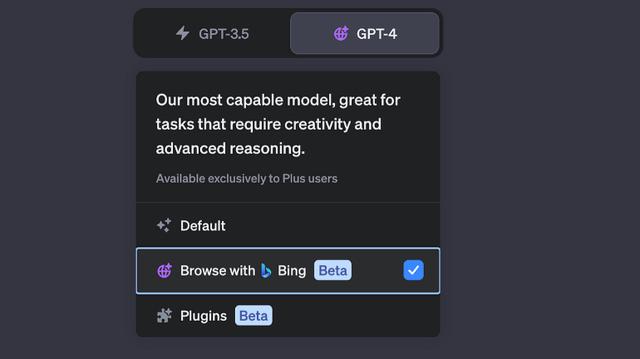集成 GPT-4 的编辑器Cursor使用详细教程
简介
自从 OpenAI 退出了 ChatGPT 系列语言模型,技术和知识的门槛不断降低,未来人们的生活和工作方式也很可能发生重要转变。
现在又一个工具出现,一个叫Cursor的编辑器已经集成了openai的GPT-4,而且还是免费的,它将彻底改变我们写代码的方式。 可以根据需求直接写出代码,可以修校 bug,可以写注释,可以提问题 ……
使用方法
下载安装
Cursor 编辑器提供了Windows、MacOS、Linux 三个平台的安装包, 可以从官方直接下载:
下载后直接安装即可。
启动 Cursor
下载安装完成后,会引导你进行初始化设置,你即可以选择VIM或者Emacs的操作习惯,也可以保持默认设置,另外它还支持绑定Copilot。
使用方法
Cursor 是一个极简的编辑器,集成了编程支持的 ChatGPT4,核心命令只有两个 Generate / Edit 和 Chat,分别表示生成代码和聊天,快捷键分别为 CTRL+K 和 CTRL+L
Edit / CTRL+K
代码编辑/生成功能快捷键是 CTRL+K,可以直接描述需求,中英文皆可
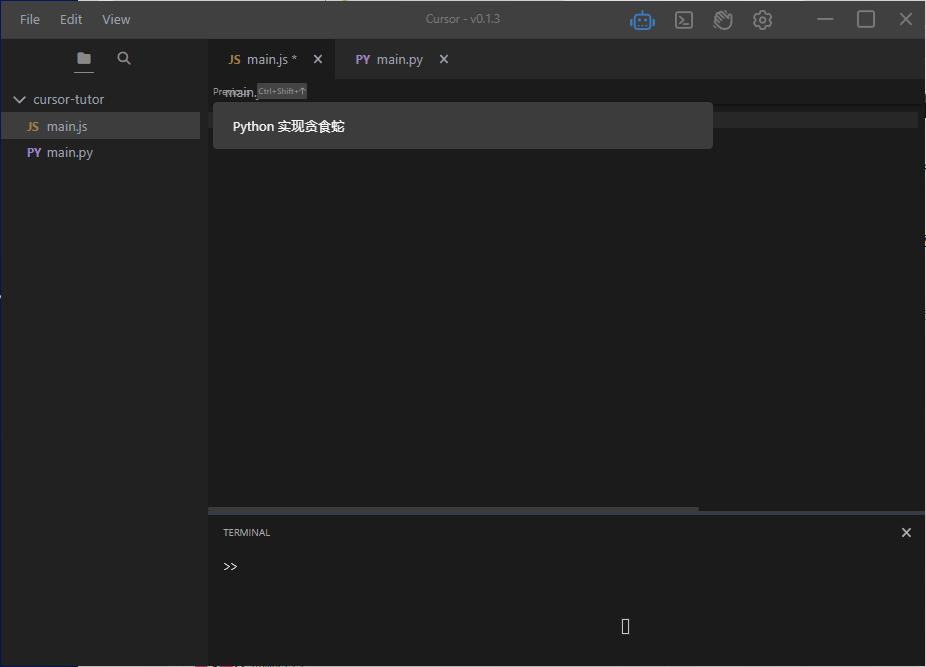
初始给出的代码有 bug,让他修也没有修好,我添加了两行初始化的代码能跑了
ChatGPT 遗漏的代码,很简单的问题
snake_x_change = 0snake_y_change = 0
修改后的代码
# Python 贪食蛇import pygameimport random
# 初始化 Pygame
pygame.init()# 设置窗口大小
window_width = 800window_height = 600window = pygame.display.set_mode((window_width, window_height))# 设置游戏标题
pygame.display.set_caption('Python 贪食蛇')# 定义颜色
white = (255, 255, 255)black = (0, 0, 0)red = (255, 0, 0)green = (0, 255, 0)# 定义蛇的初始位置和大小
snake_block_size = 10snake_speed = 15snake_list = []snake_length = 1snake_x = window_width / 2snake_y = window_height / 2snake_x_change = 0snake_y_change = 0# 定义食物的初始位置和大小
food_block_size = 10food_x = round(random.randrange(0, window_width - food_block_size) / 10.0) * 10.0food_y = round(random.randrange(0, window_height - food_block_size) / 10.0) * 10.0# 定义字体
font_style = pygame.font.SysFont(None, 30)# 定义分数
def score(score):
value = font_style.render('Score: ' + str(score), True, black)
window.blit(value, [0, 0])# 定义蛇的形状
def draw_snake(snake_block_size, snake_list):
for x in snake_list:
pygame.draw.rect(window, green, [x[0], x[1], snake_block_size, snake_block_size])# 显示消息
def message(msg, color):
mesg = font_style.render(msg, True, color)
window.blit(mesg, [window_width / 6, window_height / 3])# 游戏循环
game_over = Falsewhile not game_over:
for event in pygame.event.get():
if event.type == pygame.QUIT:
game_over = True
# 定义蛇的移动 if event.type == pygame.KEYDOWN:
if event.key == pygame.K_LEFT:
snake_x_change = -snake_block_size
snake_y_change = 0
elif event.key == pygame.K_RIGHT:
snake_x_change = snake_block_size
snake_y_change = 0
elif event.key == pygame.K_UP:
snake_y_change = -snake_block_size
snake_x_change = 0
elif event.key == pygame.K_DOWN:
snake_y_change = snake_block_size
snake_x_change = 0
# 判断蛇是否撞到边界 if snake_x >= window_width or snake_x < 0 or snake_y >= window_height or snake_y < 0:
game_over = True
# 移动蛇的位置
snake_x += snake_x_change
snake_y += snake_y_change
# 绘制背景
window.fill(white)
# 绘制食物
pygame.draw.rect(window, red, [food_x, food_y, food_block_size, food_block_size])
# 绘制蛇
snake_head = []
snake_head.append(snake_x)
snake_head.append(snake_y)
snake_list.append(snake_head)
if len(snake_list) > snake_length:
del snake_list[0]
for x in snake_list[:-1]:
if x == snake_head:
game_over = True draw_snake(snake_block_size, snake_list)
score(snake_length - 1)
pygame.display.update()
# 判断蛇是否吃到食物 if snake_x == food_x and snake_y == food_y:
food_x = round(random.randrange(0, window_width - food_block_size) / 10.0) * 10.0
food_y = round(random.randrange(0, window_height - food_block_size) / 10.0) * 10.0
snake_length += 1
# 刷新屏幕
pygame.display.update()
# 设置游戏速度
clock = pygame.time.Clock()
clock.tick(snake_speed)# 退出 Pygame
pygame.quit()# 退出程序quit()放到 Python 中运行效果
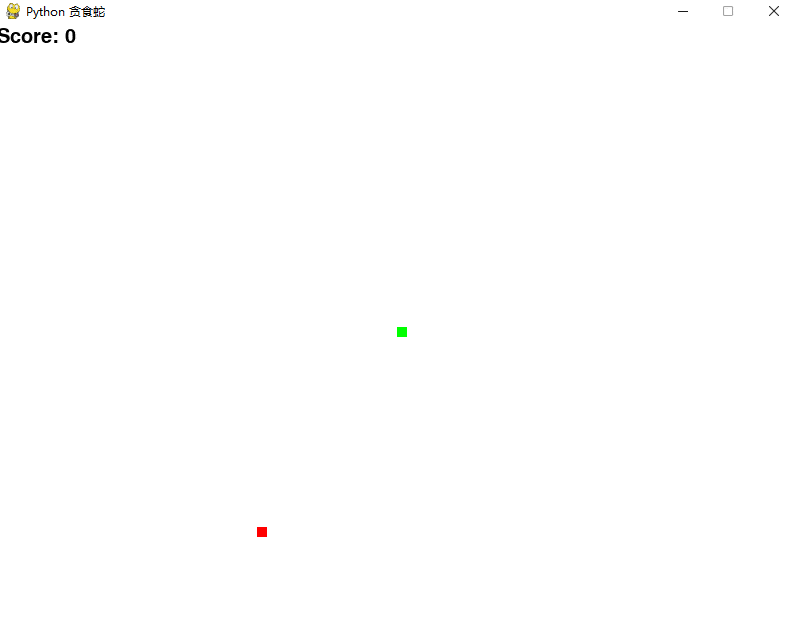
Chat / CTRL+L
可以聊天,提问题
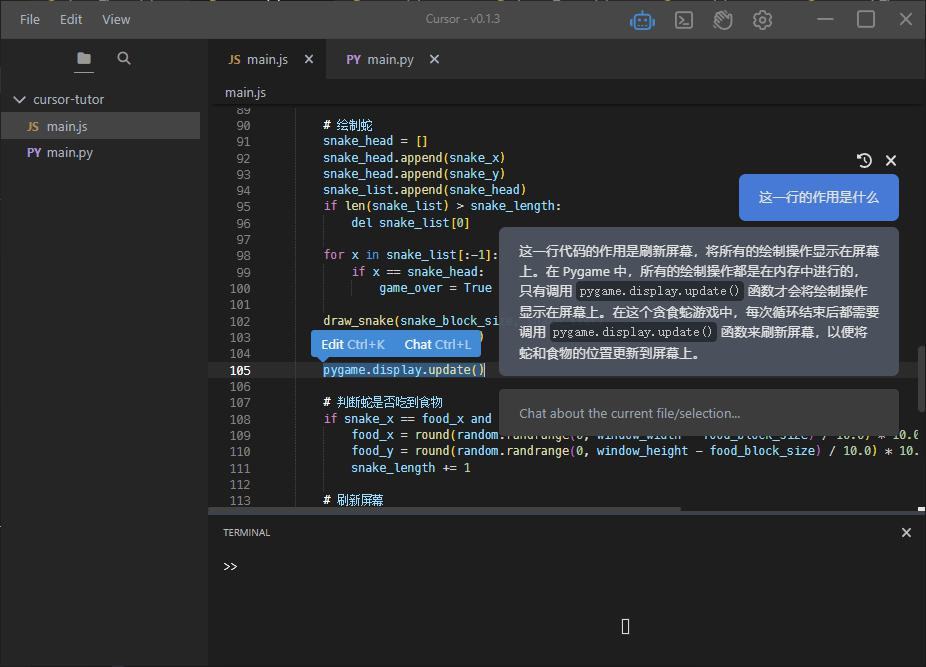
新时代已经到来了 …
闪电发卡ChatGPT产品推荐:
ChatGPT独享账号:https://www.chatgptzh.com/post/86.html
ChatGPT Plus共享账号:https://www.chatgptzh.com/post/319.html
ChatGPT Plus独享账号(购买充值代充订阅):https://www.chatgptzh.com/post/306.html
ChatGPT APIKey购买充值(直连+转发):https://www.chatgptzh.com/post/305.html
ChatGPT Plus国内镜像逆向版:https://www.chatgptzh.com/post/312.html
ChatGPT国内版(AIChat):https://www.chatgptzh.com/post/318.html